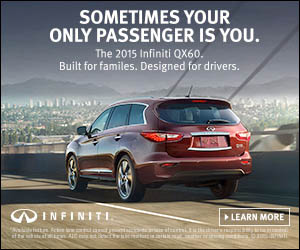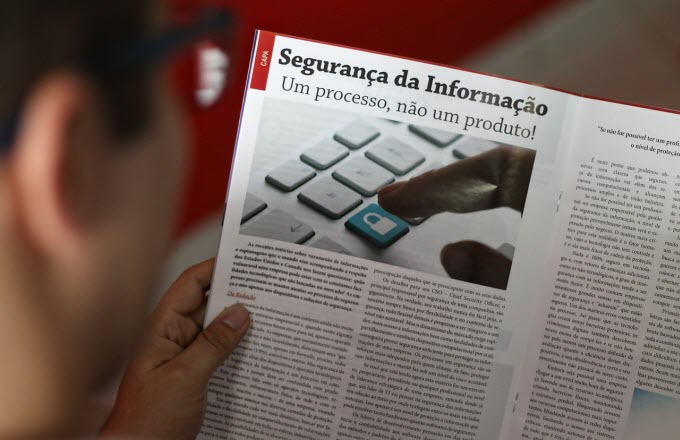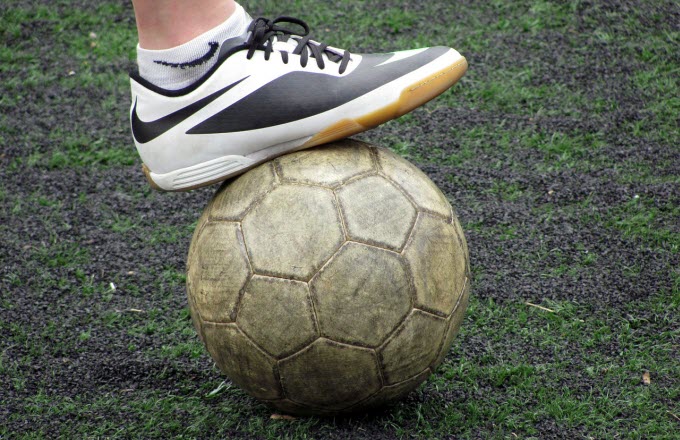Windows has more great programs than we can count, but some are essential to just about every PC setup. In this year’s annual Lifehacker Pack for Windows, we’re highlighting the must-have downloads for better productivity, communication, media management, and more.
As always, we have the good folks at Ninite helping us out this year, creating a one-click installer for the Windows Lifehacker Pack. You can download the entire pack together, or just pick the apps you want, and Ninite will install them all at once, no bloatware or toolbars included—perfect for new Windows installations or setting up your friends with a good set of apps.
And, just like every year, we have two packs for Windows: an Essentials pack that everyone should have, and an Extended pack, which includes some tools that more hardcore users will probably need around. This year we’ve added a new app or two, removed some unnecessary ones to keep the ever-growing pack lean, and included links to more Lifehacker guides on getting the most out of each app. (And, of course, this is just a starting point—there are tons of great Windows apps out there, even if they aren’t essentials.)
Note: unfortunately, the Ninite pack is missing a couple apps from the list—most notably CCleaner (because they don’t want their software in Ninite), Bins, and Fences (both of which are paid apps). So don’t forget to grab those ones manually after you’ve installed the rest of the pack with Ninite!
On the surface, Launchy is an utility that helps you launch programs super fast—but it’s really much, much more than that. Not only can you launch your favorite programs with just a few keystrokes, but you can also open documents and folders, perform calculations, kill processes, search the web, and perform any number of advanced tasks (like start an SSH session). It isn’t the only application launcher on Windows, but it is our favorite.
Everyone needs a place to store little notes and clippings, but not everyone needs the same thing. So, for our note-taking portion of the pack, we give you two options: ResophNotes and Evernote. ResophNotes is about as simple as they come, syncing plain text notes through Simplenote or Dropbox and letting you get back to work. Evernote, on the other hand, is more of a filing cabinet for notes, web clippings, and just about anything else you could possibly need. It may seem like overkill, but once you actually figure out how to use it, it can be indispensable for work and play.